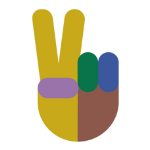Get in touch with us
Tennyson St, Byron Bay, New South Wales, Australia
58 Tennyson St, Byron Bay, NSW, 2481
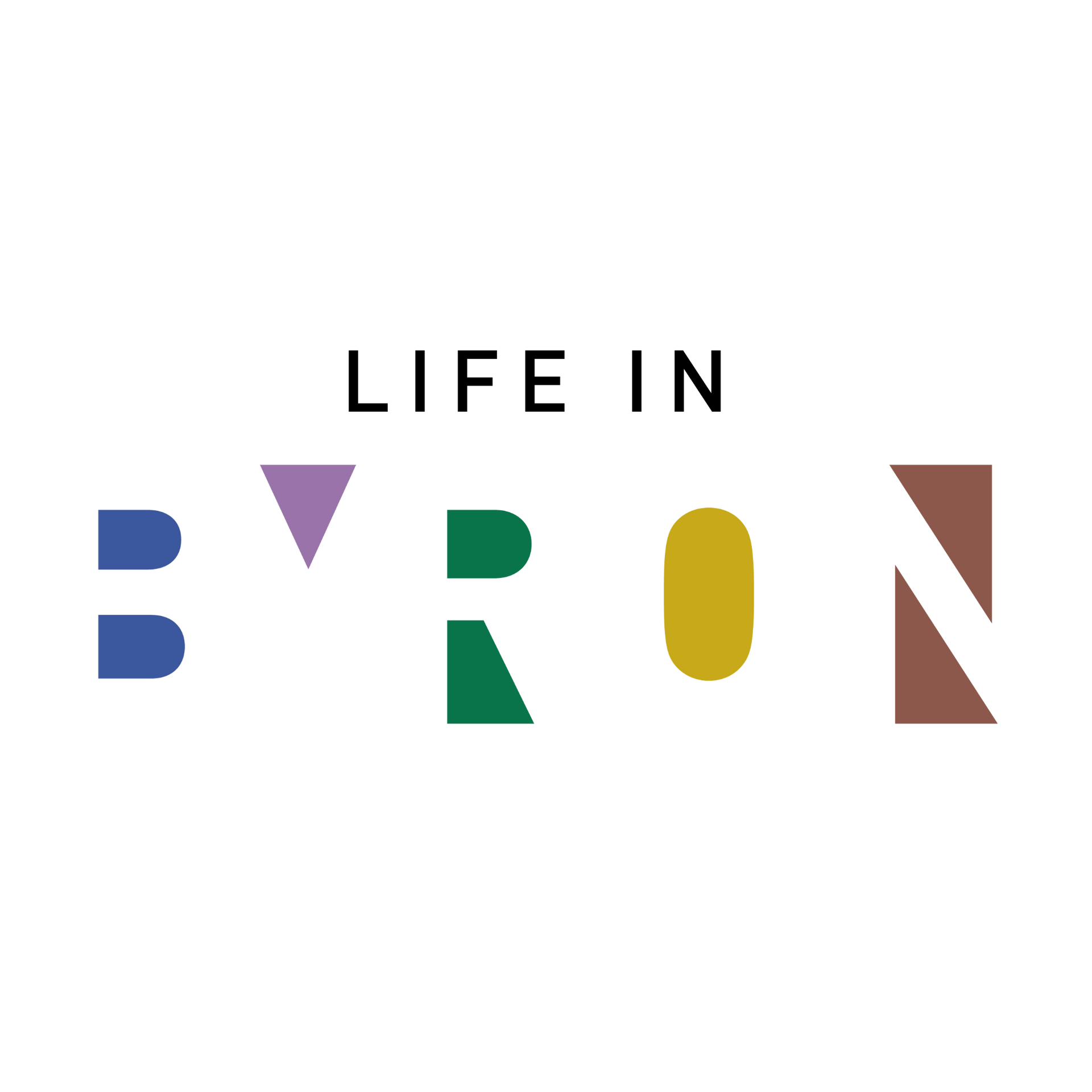
Booking Your Stay at Life in Byron
Booking your room online is just a few steps away!
Before you search:
- Have your desired dates of stay ready.
- If you have a promo code, you can apply it first: Enter it in the designated field, to the left of the Calendar. Please note that minimum stay restrictions may apply depending on the promo code.
- We understand that room availability can be complex, especially during peak periods. If you have specific dates and room preferences, you can also reach out to us directly. Sometimes the only way to book is with a combination of rooms, changing from one room to another: the system won't show this automatically.
Choose your booking method:
1. Search Online:
- Enter your desired dates: Select your arrival and departure dates.
- Number of guests: Indicate the number of adults and children staying.
- Click "Search Availability".
- Review available rooms: Choose from the displayed options, considering minimum stay requirements for any applied promo code.
- Select your room: Click on your desired room type to proceed.
- Complete the booking form: Enter your contact and guest information.
- Confirm your booking: Verify all details and finalize your reservation.
2. Contact Us for Personalized Assistance:
- Email your specific dates and desired room type to manager@lifeinbyron.com.au.
- Send a WhatsApp message with your inquiry to +610408166226.
We'll be happy to check for the best options based on your needs, including possible combinations of rooms to accommodate your desired stay period.
Important notes:
- All bookings require a valid credit card for confirmation, or a bond deposit for long termers (HOUSEMATES).
- You will receive a confirmation email containing all your booking details.
- Please review our cancellation policy before booking, 2 weeks of notice.
For any further questions or assistance, please don't hesitate to contact us through the mentioned channels.
Enjoy your time in Byron Bay!
Location
58 Tennyson St, Byron Bay, New South Wales, Australia
contact
manager@lifeinbyron.com.au
Frontdesk
WhatsApp: +61 (0) 408 166 226
On site: Mon-Fri 10 am to 4pm